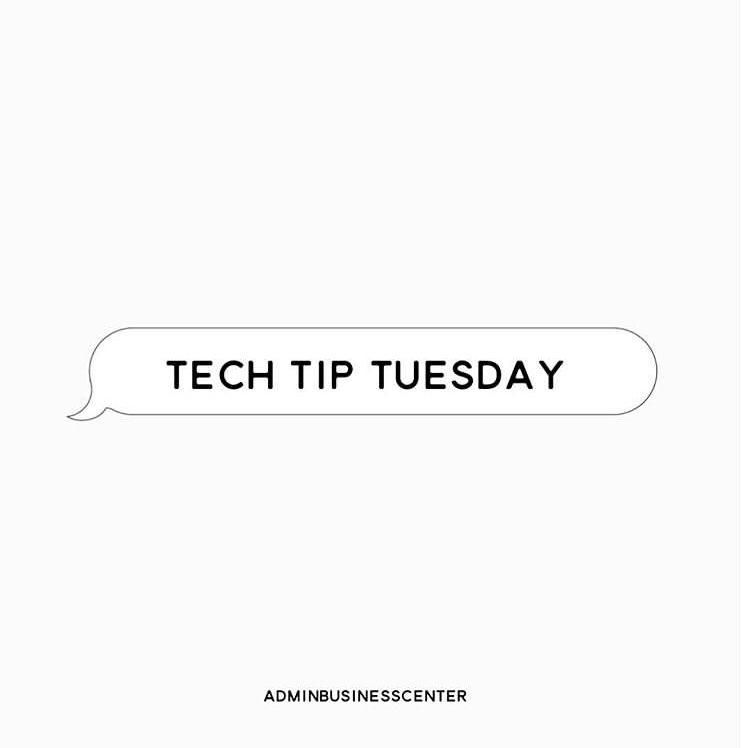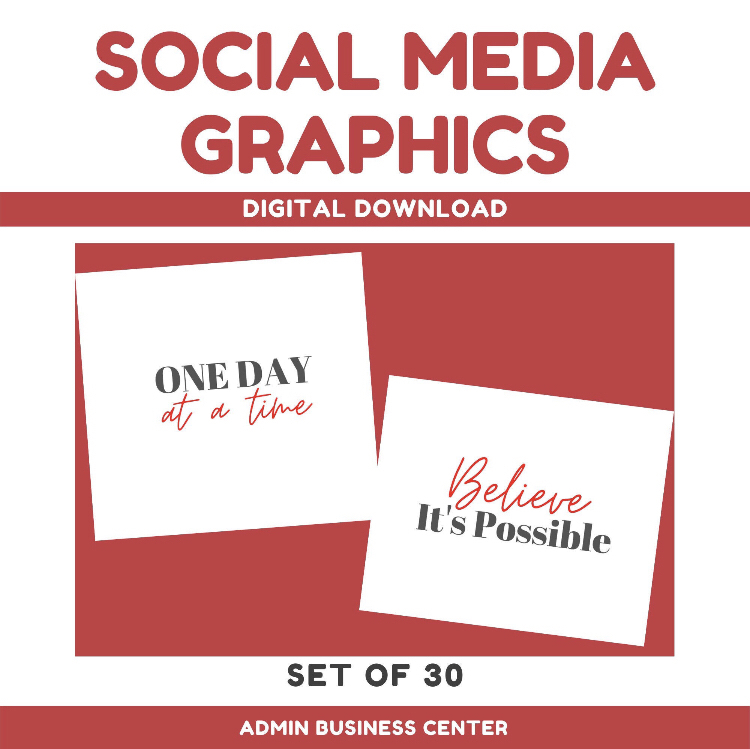Productivity
5 Ways to Increase Productivity When Working Fom Home
When you’re working from home it is only natural to keep looking for ways to increase your productivity. If you accomplish more work in less time it means you have more time to relax with your family and have fun. Here are five suggestions that can make a difference:
1. Keep a daily routine
Some people may scoff at the idea that they can have anything resembling a daily schedule. The truth, though, is that a daily routine can boost productivity and prevent work from spilling over into your spare time. By starting and stopping work at approximately the same times every day, this will help ensure you’ll have plenty of time to recharge afterwards, which is ultimately great for productivity.
2. Plan ahead
Something as simple as a daily “To Do” list can do wonders for productivity. Sure, deciding in the moment what to do next has a certain charm, but it leaves you spending too much time on deciding, and too little on completing your work. If you keep a daily “To Do” list and decide on the tasks for the next day before the end of your work day, you will notice notice the difference almost immediately!
3. Stay healthy
It is impossible to stay productive in the long run if you don’t take care of yourself and treat your body and mind poorly. This doesn’t mean you have to become a health nut to get some real work done, but at the very least you should try to schedule some exercise a couple of times per week. One of the easiest things is just going for a walk around the block. It’s also important to invest in an ergonomic workplace, especially a good chair to sit on, as that will help reduce fatigue and keep you energized and going throughout the day.
Quote
4. Eliminate distractions
Some people say they can multitask and can watch TV while they’re working. They’re probably a minority, however, as most of us find it quite distracting to try and focus on two things simultaneously. When you are working, be fully present! Turn off the TV, set your phone to silent, close your social media applications and shut the door. You will see your productivity skyrocket!
5. Get out of the house
Even if you are an introvert and enjoy working alone, the fact is it can get lonely. If you spend all week cooped up in the office, rarely seeing or actually talking to someone in the outside world, chances are you’ll feel a bit isolated and your work will suffer. For this reason, make it a point of leaving the house at least several times per week, even if it’s doing something simple such as going for a walk in the neighborhood. Other ideas would be meeting a friend or family member for lunch, but that would be once the Corona virus is over.
Bonus Tip
Do not check your email first thing in the morning. Have a set time to check your email, maybe an hour or two after you have begun work. Otherwise it is easy to fall into the email trap and get sidelined from your “To Do” list.
These were only a few examples of things you can do to improve your productivity. Most people should benefit from implementing these, but feel free to experiment and find what works best for you.