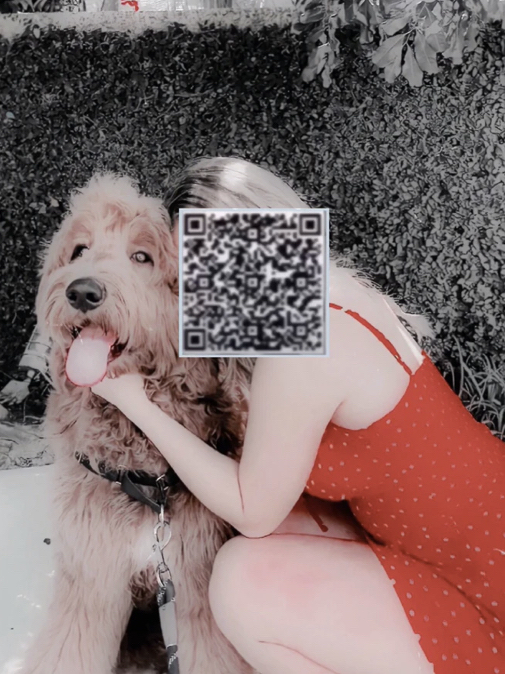࿔*:┊↳ 𝐴𝑑𝑑𝑖┊𝐈𝐁 :𝑀𝑒?: ┊𝐭𝐢𝐦𝐞 {𝟽:𝟹𝟶𝚙𝚖 } :: ꒰ ꒱┊𝐭𝐚𝐠𝐳::
-𝐓𝐢𝐭𝐥𝐞 : ┊🕰:: ┊𝐭𝐚𝐠𝐬 𝐛𝐞𝐥𝐨𝐰 : ___ ꒰ ꒱
-࿔・° ┊͙ ➤ 𝐡𝐞𝐲! ఌ ┊͙- 1:30𝐩𝐦 | ⌞ 𝐒/𝐎:⌝ | ⋒ | 𝐈𝐁: fyp! | 🧁 | 𝐓𝐀𝐆𝐒 ఌ -
-┊↳ 𝗆𝖾𝗌𝗌𝖺𝗀𝖾:: ┊𝗍𝖺𝗀 𝗂𝖽𝗈𝗅 :: ┊𝗍𝗂𝗆𝖾 { 🕰️} :: ┊𝗍𝖺𝗀𝗌 🏷️::
- ⬫ִׄ ﹌ ︴𓂅 𝐒/𝐎: ┊꩜ @lorengray┊ 𝐭𝐚𝐠𝐠𝐢𝐞𝐬: 𓂅 『 #fyp #viral #angel #lorengray #fp 』
-役職⊹˚˖ ༊ 🍥 𓈈 ily all <3 ⬫ִׄ ﹌ ︴𓂅 𝐒/𝐎: ┊꩜┊ 𝐭𝐚𝐠𝐠𝐢𝐞𝐬: 𓂅 『 #fyp #viral #trending #charlidamelio #aesthetic #dunkin 』
-┊↳ 𝗆𝖾𝗌𝗌𝖺𝗀𝖾:: your pretty┊𝗍𝖺𝗀 𝗂𝖽𝗈𝗅 :: @addisonre┊#fyp
-役職⊹˚˖ ༊ 🍥 ! ︴𓂅 ib: ┊꩜┊ 𝐭𝐚𝐠𝐠𝐢𝐞𝐬:
-✎//𝗜𝗕: // ꒰⚡︎꒱ 𝗗𝗧: (your idol)// ꒰⚡︎꒱:: 𝗦/𝗢 :: 𝗻𝗼𝗯𝗼𝗱𝘆 // {⏰}:: 13:00 𝗣𝗠 // {🗒️}:: 𝗧 𝗔 𝗚 𝗦:#...
- ʚ hi guys! ɞ ┊ ➤ ┊ılı.lıllılı.ıllı.┊➝ ┊ 𝐭 𝐚 𝐠 𝐬 :: #luerae #fyp #actives? #trends || ⋒
-ʚ 𝗒𝗈𝗎𝗋 𝗅𝗈𝗏𝖾𝖽 ⚡︎ɞ 𝐈𝐁 :: _ — 𝐓𝐀𝐆𝐒 — ::
-• have an amazing day! •┊⋒┊𝐈𝐁: idk !<𝟑┊꒰⏰꒱ 8:50 | @ ( your idol ) ┊꒰🗓꒱┊⚡︎ #xyzbca #ly #actives?
-🫖·˚ ༘ ┊𝗂𝗅𝗒𝗌𝗆 ◟̆◞̆ ┊ ılı.ıllı. ┊ ꩜ ┊ఌ┊
-[Menu: (ur food) ~ ⏰: (ur time) ~ Tysm for (ur followers) | How is your day? | Have a amazing day | 📝: 𝐮𝐫 𝐛𝐞𝐚𝐮𝐭𝐢𝐟𝐮𝐥
-꒰ 🗒:: 𝐈 𝐥𝐨𝐯𝐞 𝐲𝐨𝐮! ꒱ 𝗺𝗲:: ┊@𝐭𝐚𝐠 𝐲𝐨𝐮'𝐫𝐞 𝐢𝐝𝐨𝐥!┊𝘁𝗮𝗴𝘀:: #┊𝘀/𝗼:: ➝ 𝐢𝐛:: ➝𝐓𝐢𝐦𝐞:🕰️┊𝐚𝐦/𝐩𝐦 ꒱
𝗬𝗼𝘂𝗿 𝗟𝗼𝘃𝗲𝗱 ɞ - 𝐈𝐁 : ┊ 𝘁𝗰 :: @char/addi - ˏˋ🕰ˎˊ :: ꒰time here꒱ 𝐭 𝐚 𝐠 𝐬 :: || ⋒
✎//𝗜𝗕: // ꒰⚡︎꒱ 𝗗𝗧: (your idol)// ꒰⚡︎꒱:: 𝗦/𝗢 :: 𝗻𝗼𝗯𝗼𝗱𝘆 // {⏰}:: 13:00 𝗣𝗠 // {🗒️}:: 𝗧 𝗔 𝗚 𝗦:#...