
Hello how are you!! —
Hello this is my milkshake website and I am very excited to help yall I will give yall a font pack a coloring tutorial
So yall I will be giving yall a coloring tutorial and will be helping yall!!
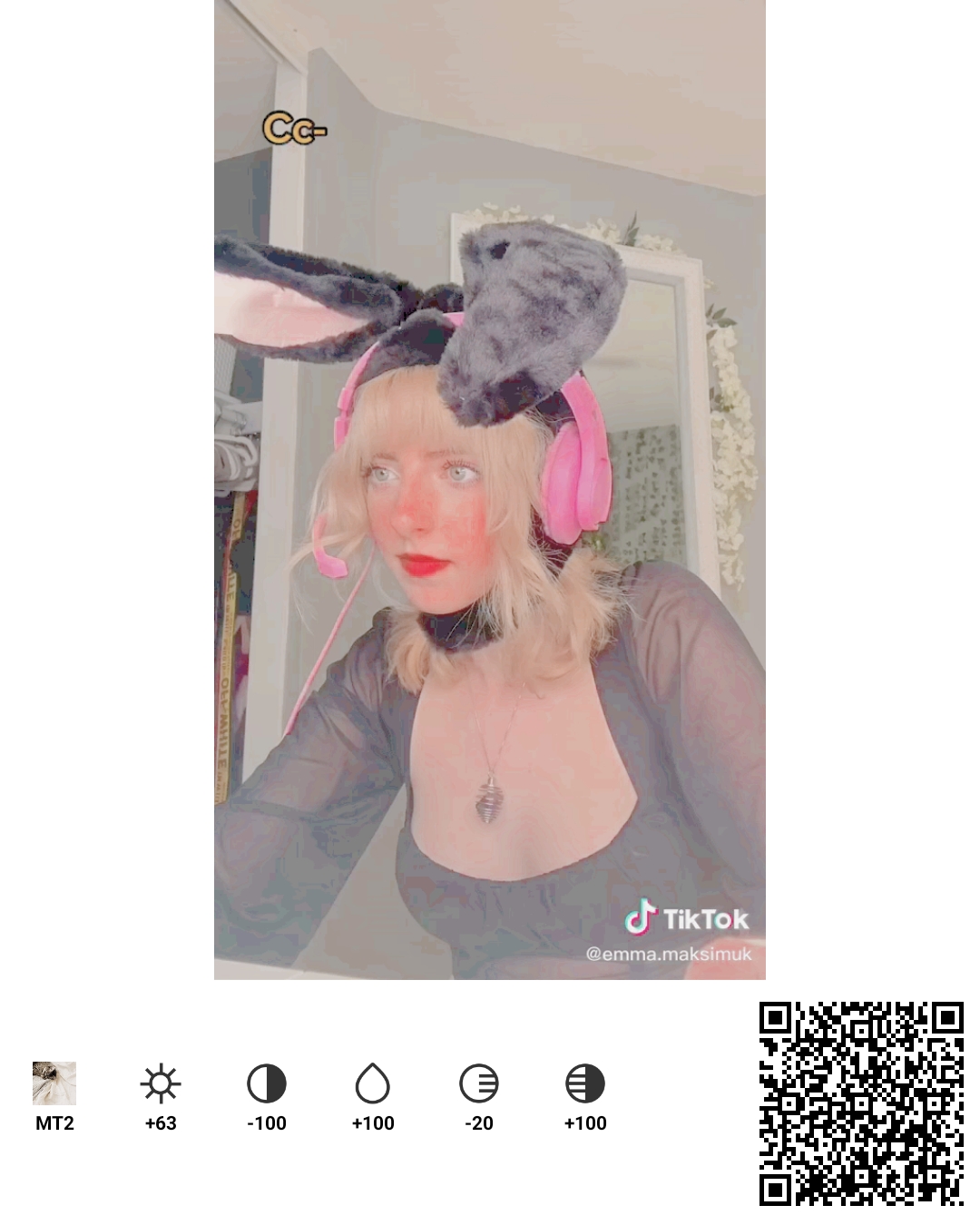
Coloring tutorial!! Please give credits
So this is the first step of my coloring tutorial you will need an app called foodie and scan the barcode in the picture
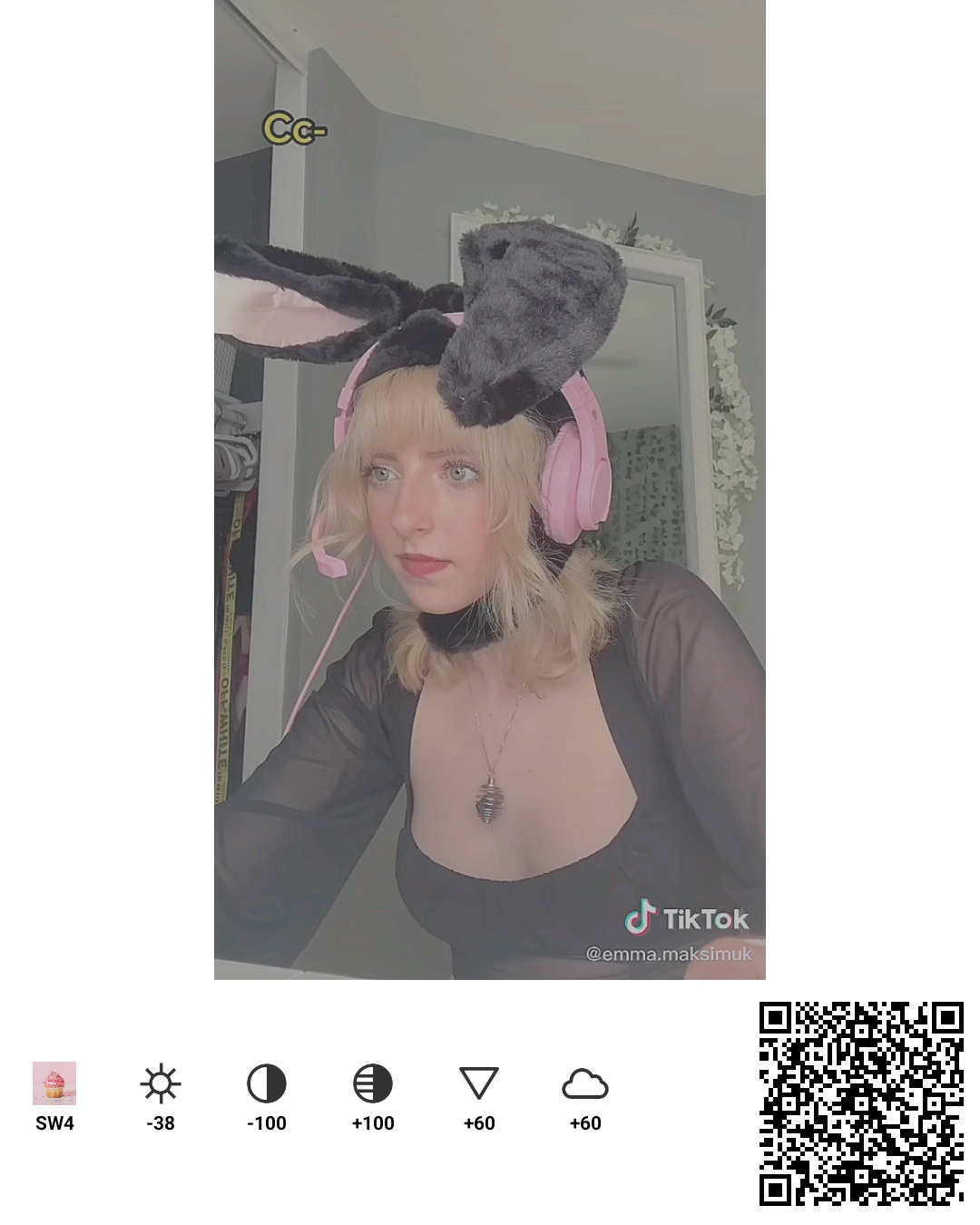
The second step of my coloring tutorial!!
So scan the barcode in the picture in foodie
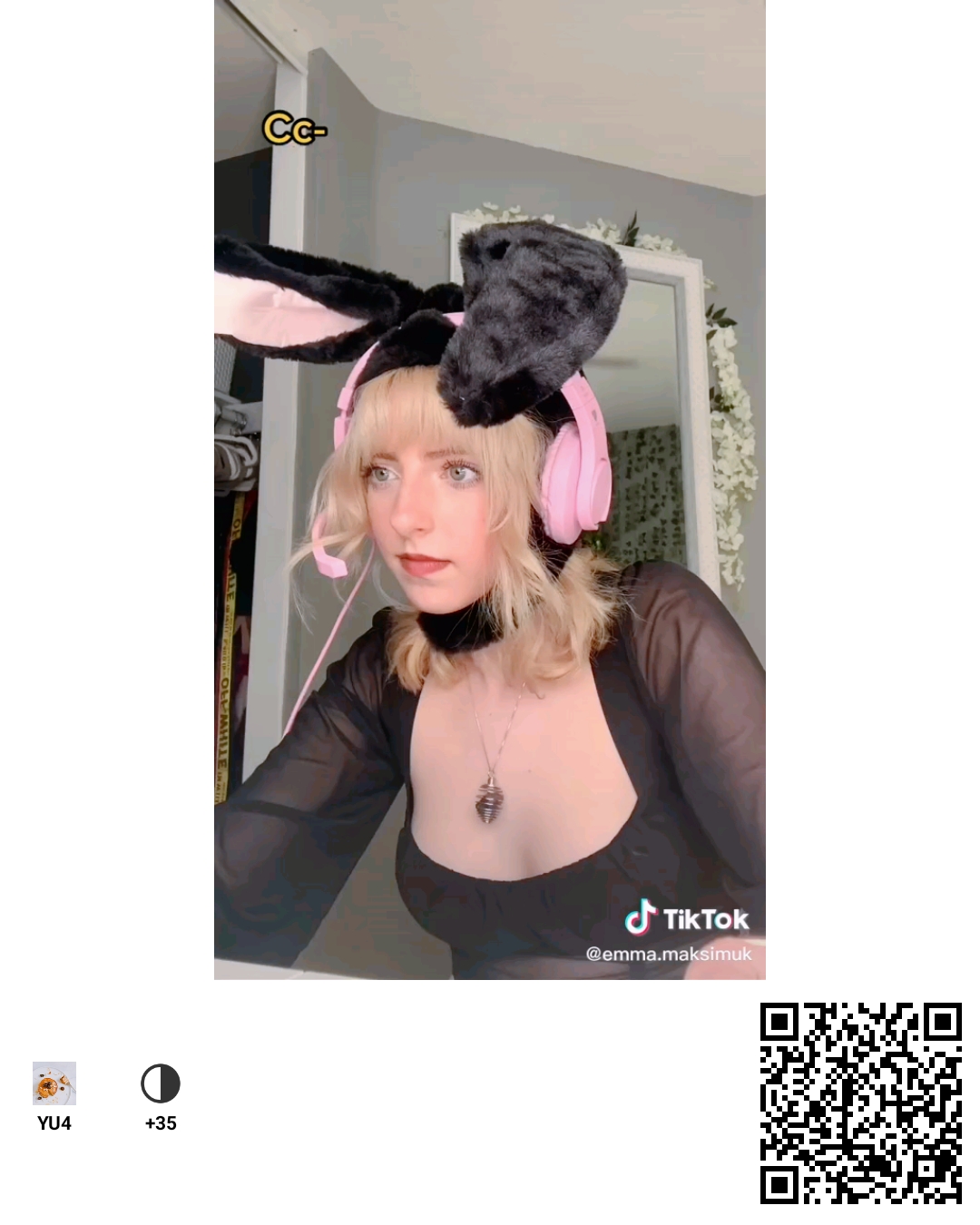
This is the third and last step of my coloring tutorial
So your going to have to scan this one as well and then your done!!

This is an explanation
So after you've screenshoted all of the barcodes select your video scan it in the scanning section then add the first one to your vid then save do the same thing with the second barcode apply it then do the same with the third barcode please give credits if you will use my coloring thank you have a great day!! And please give cc = coloring credits
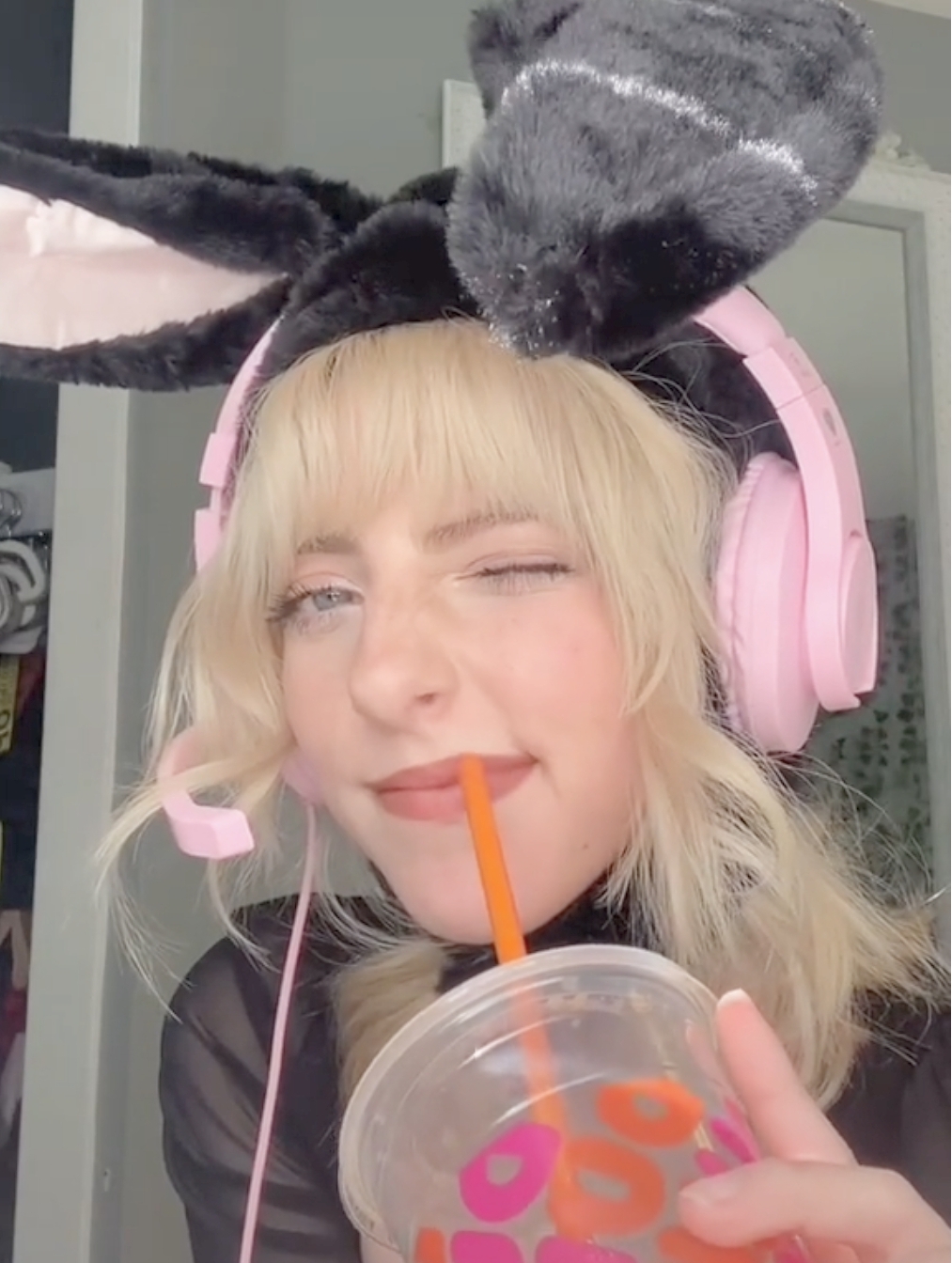
This is the font pack!!
Mountain script
Saint Joan despi
Kawaii stitch
Betterfly
Space kids
Belleview
Loverine
Futurist fixed
Hug me tight
Love tony
Hill country
Children sans
Coffee scents
Byom icons
Marola
Winkle regular
Kgredhands
Nature pro
Enternal Amsterdam
Mystical snow
Birthday
Pink chicken regular
Lemon milk bold
In love
Loverine
Blacklisted
Dino milk
Cream demo
Fairy tales
Garlic salt
Refresh
Hipster icons
Butterflies
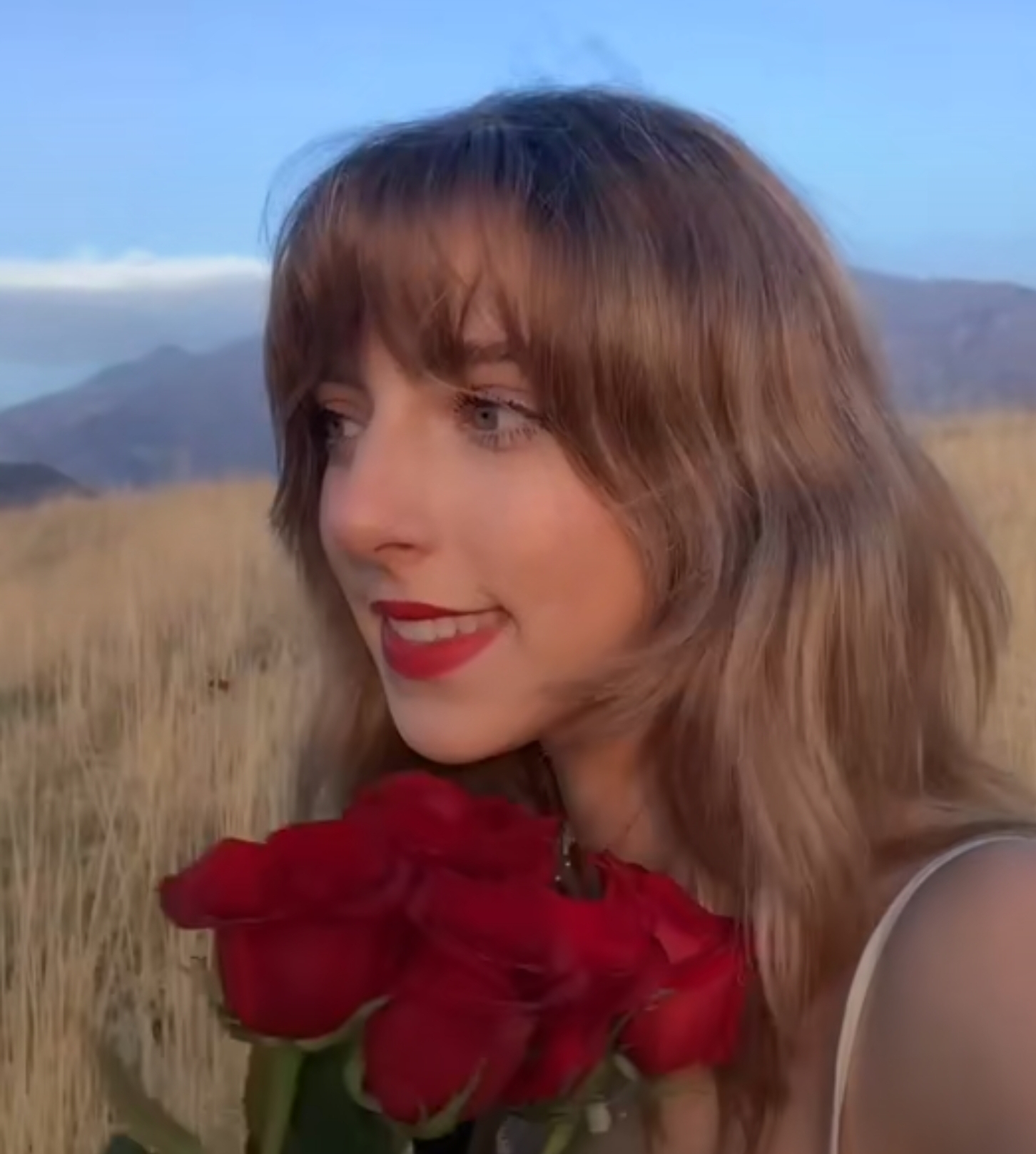
Theme tutorial!! Give credits please if will use
So first your gonna need the fonts wich are Sant joan despi ( not on dafont) Loverine and hill country so then when you have got them get your video write your user on the font Loverine like this " {yourusername}" put it on your video then use Sant Joan and put the question with that font and put it on your video the last step is put c with the hill country font twice or as many times as you want and your done please give credits

This is a coloring tutorial of my old coloring
It's called Teal vibes
So first go to prequel
Exposure - 30
Sharpen 25
Highlights - 25
Shadows - 100
Filters Teal filter to 100
Effects spectra filter to 0
Save then effects again
And put weather filter to 0
Then open an app called foodie
And scan the barcode and use it then save
And put the filter called CL1

Coloring tutorial of my new coloring!
So go to only foodie and scan the codes that's it
If you want the filter you will need snow
It's in the spring section! And if you scroll
Down you will find it
Put the first barcode the second time
And put the second barcode the first time

Coloring tutorial on my new coloring!
So you will only need the app foodie! And scan this qr code in the app! And scan this one first then get the one under it and scan it second!