
Wanna Be on the Podcast?
Someone out there needs to hear your story about how you survived being in an MLM, every single story matters!

When I'm not pulling back the bullshit on Beachbody, you'll find me on my podcast, and hanging out in my INSTAGRAM stories. Don't blink or you might miss something juicy.
Each week I will discuss MLMs like Beachbody along with the problematic HUNs who recruit using pain points and other sleazy tactics. Plus we can’t forget the SUPER TRAINERS, and PAPPY CARL. This is not just another ANTI-MLM Podcast.
My goal is to prevent anyone from making the same mistake I made for 8 years!
Make sure to connect with me over on the podcast Instagram @callcherylhun

Someone out there needs to hear your story about how you survived being in an MLM, every single story matters!

Each week I will play listener voice mails and try to answer any questions you may have.
Maybe you're not ready to be on the podcast but you want to share a snippet of your story.

Hey Fam, Welcome to the Subscription side of Call Cheryl HUN! On this side of the Podcast, you will receive an extra episode each week. You will get the sip and snarks in audio format so that you can listen in while we break down Beachbody/BODi and their TOXIC company!
We are also working on adding in additional content for subscribers…STAY TUNED!


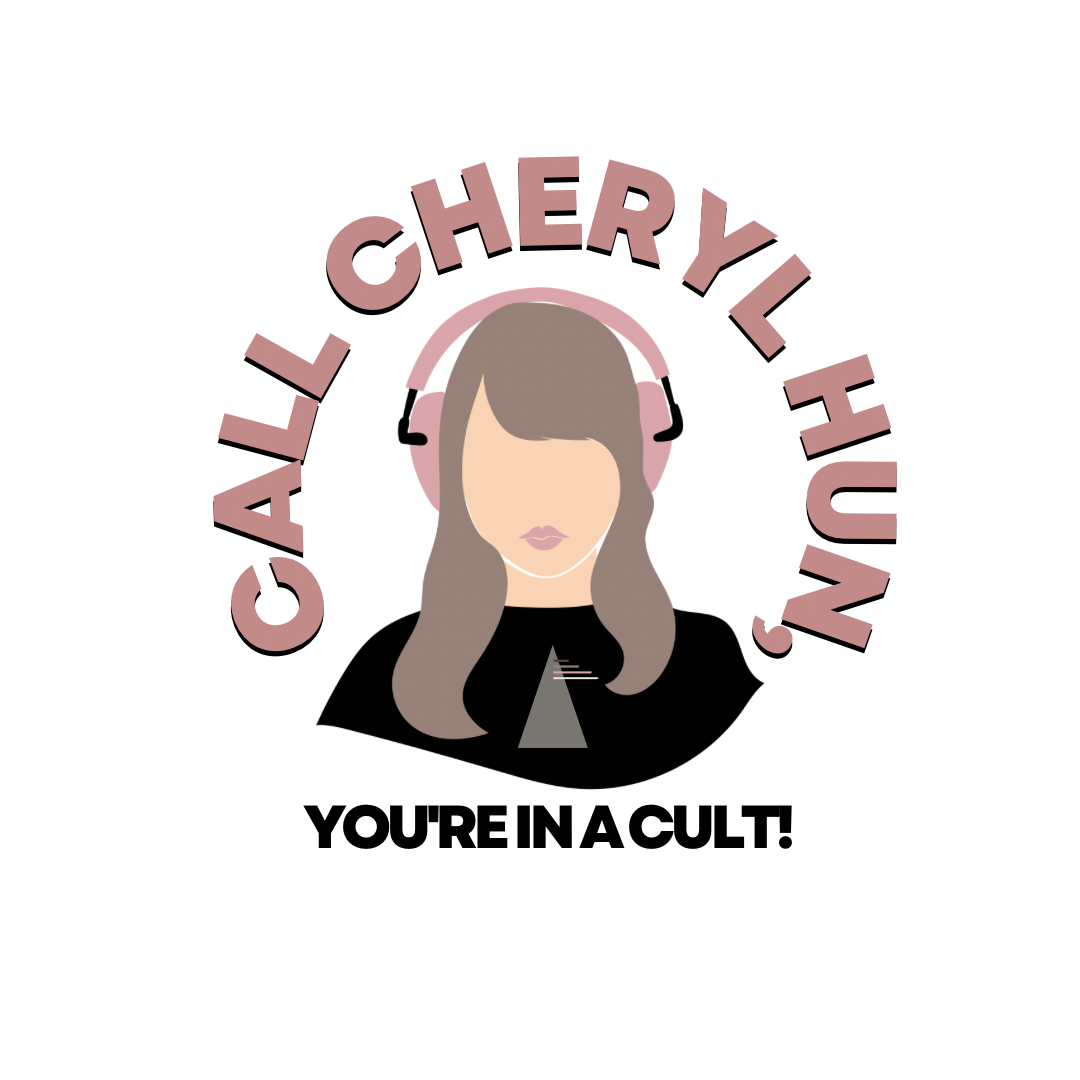

We will discuss Beachbody and the problematic HUNs who recruit using pain points and other sleazy tactics. This is an ANTI-Beachbody YouTube because I want to prevent anyone from making the same mistake I did for 8 years!

So I decided to put them in one place for you all to have easy access to them.
Shoot me a DM if you have any questions!
(Swipe right for the Digital Planner FAQ, YouTube, Podcast, FTC REPORT, & Beachbody Compliance)



WHAT IS DIGITAL PLANNING
• Digital planning is exactly like paper planning, but on your iPad.
HOW WILL I KNOW IF MY TABLET IS COMPATIBLE?
• WHAT DO I NEED TO START DIGITALLY PLANNING?
My recommendations (because it is all I have used) is an IPAD that you are able to download Goodnotes 5 to and a stylus (apple pencil recommended).
• HOW DO I KNOW IF MY IPAD IS COMPATIBLE?
Go to your app store on your iPad & try downloading Goodnotes 4 or 5. If you can download them to your iPad, then yes you can use my planners. Also, I recommend iPads that are compatible with the Apple Pencil. You can use any other compatible stylus, but nothing works as smooth as the apple pencil.
• HOW DO I ACCESS MY PURCHASE ON ETSY?
Go to Etsy.com | Click on your account photo on the top right corner drop down menu | Click Purchases and Reviews | Click Download Files
This goes to the Downloads page for all the files attached to your order. There are generally no limits for when or how many times you can download a file. In most cases, you can access a file any time on your Purchases page, provided the transaction hasn't been canceled or removed. If your payment is still processing, the Download Files button will be gray. If you are using the Etsy app and do not see the Download Files button, try logging into Etsy from a web browser (like Chrome or Safari) and downloading from there. Sometimes the Etsy app is a little wonky with downloads.
• HOW DO I GET MY PLANNER ON MY DEVICE?
> Download the planner from your Etsy account via a web browser like Chrome (not the app - this is important) directly on your tablet and select to open the planner in the app of your choice.
> Download the planner from your Etsy account from a desktop and email the file to yourself. Open the file from your email on your tablet and select to open in the app of your choice. Download the planner from your Etsy account from a desktop and upload the file to Google Drive or Dropbox. Open the file from your Drive or Dropbox from your tablet and select to open in the app of your choice.
> Digital planners are PDF or JPEG files that are saved to a note-taking app, like Noteshelf or GoodNotes. You can use it on any tablet that has the ability to write on, but the iPad Pro and Apple Pencil combination are the most popular.
> Popular Apps There are many different note-taking apps available, but the most popular for planners are GoodNotes, Notability, and Noteshelf. All are similar and each has different benefits and features. Choose any app that you feel comfortable with, as long as it accepts PDF or JPEG imported documents.
> The Rise Up Boss digital planners have been optimized for the two most popular apps GoodNotes and Noteshelf, and for typical iPad screens. Each of the apps has specific size specifications, so we ensure that you can import a new planner without losing quality or functionality.
• IS THERE A LIMIT TO HOW MANY PAGES I CAN ADD TO MY PLANNER?
No. You can add as many pages as you would like. However, your device’s amount of memory could affect the number of pages you add.
• WHY CAN’T I CLICK MY TABS?
That all depends on the app/program that you are using. I recommend Googling tutorials for the app/program you are using if you are having issues with clicking tabs. In GoodNotes4, make sure that you have the writing tool turned off to enable clicking on the tabs (the pen with the line through it…the furthest icon to the right on the navigation bar).
• If you need help feel free to email me riseupboss@gmail.com or reach out through Esty or Instagram @riseupbossplanners.
-Enjoy your planner!