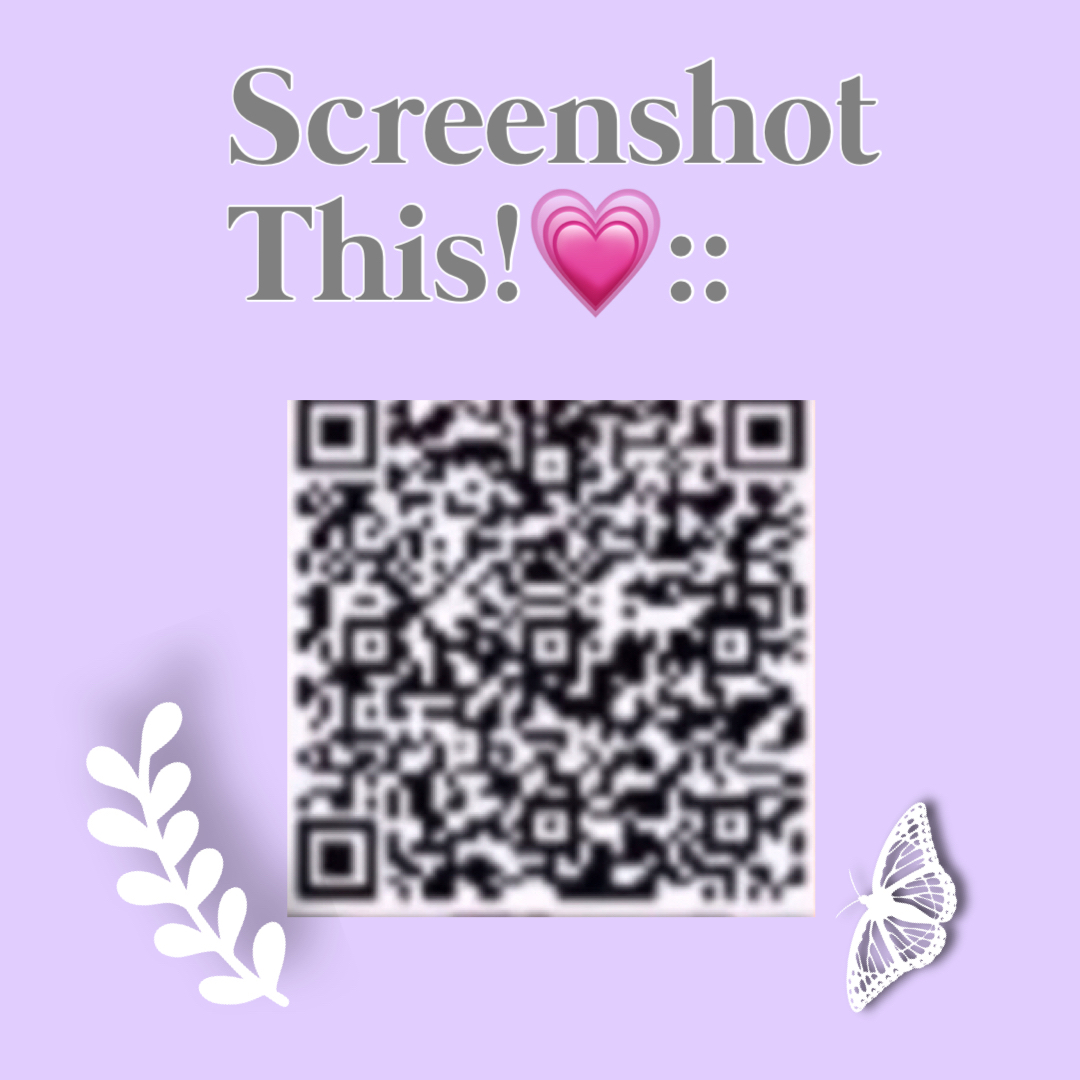Coloring tutorial (not mine!)
::Screenshot this! ::
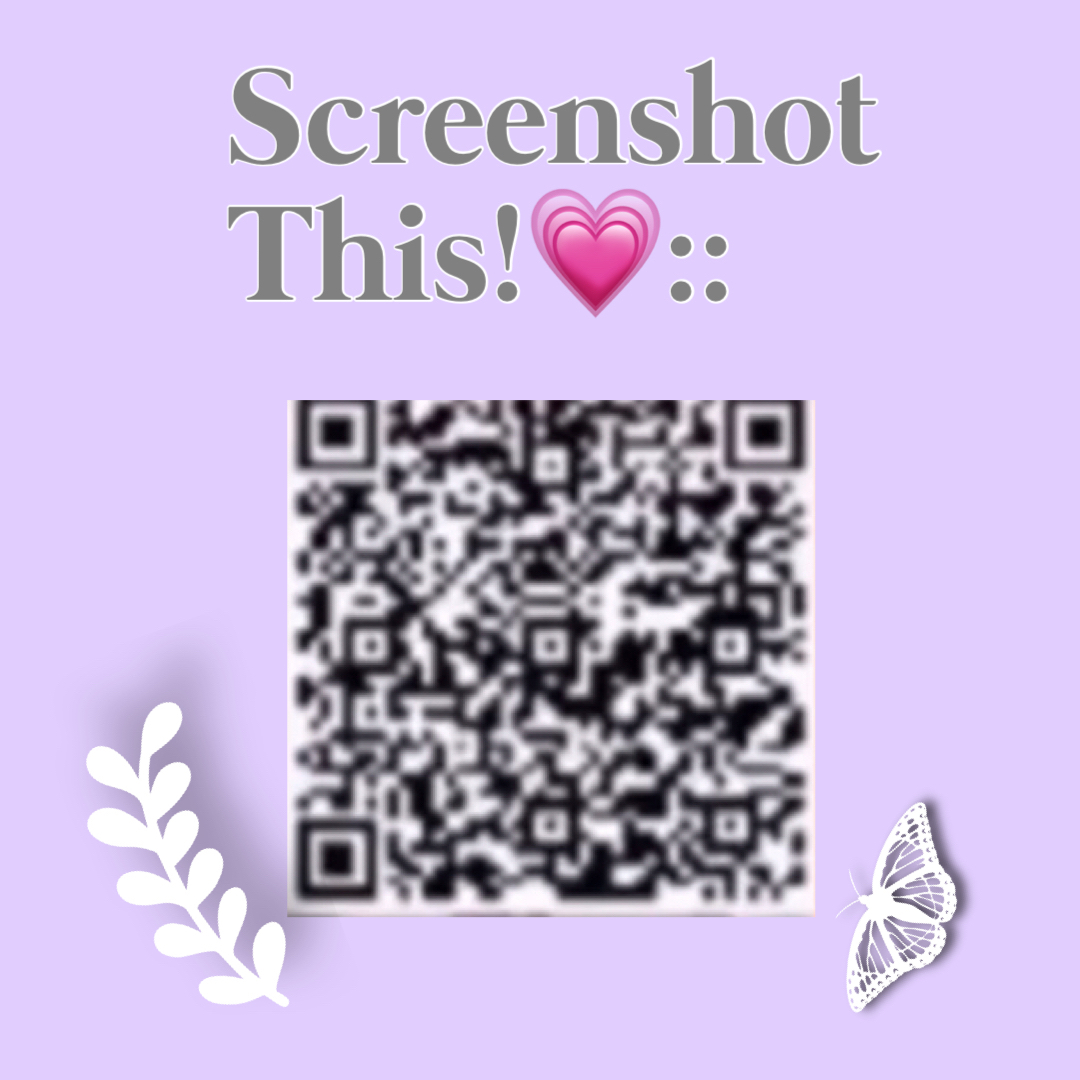
1. app 24 FPS
•Download the app 24FPS and click import then on the top left and import your video,Next click the Blue,green, and red circles, click the + in the top right, click the 2nd one from the top and import the QR code,and save•
2. App Prequel
• Download the app prequel,Once you open the app click the + at the bottom and select your video,Click the adjust button on the right, follow these adjustments:: Exposure: -30
Contrast: 15
Highlights: -100
Shadows: -30
Haze: 25
Glow: 10
Blur: 50-100
Click the filters button,And scroll until you find the filter “ Boston” and click the adjust button on the bottom left and put it to 15% , go to the effects button on top of the filters button, scroll until you find the effect “dust” ,click the adjust button and make the effect to 100% ,then look at the bottom and click “filter” put that on 0% , go to the bottom again then click dispersion and set that to 5%
3. App Ultralight
Click your video from the past apps, select your video,then click “edit” at the bottom, click the two circles connected at the bottom, drag the red circle up as much as you want/needed, click “save” at the bottom.
Coloring credits : Daisy Aesthetics” on YouTube!!!